WEBINAR HOW TO: 3 “Show up Live” Templates
Here’s the thing about webinars, they are an invitation to a meaningful conversation. So before we start, let me invite you to our upcoming free training: “How to get people to sign up, show up and stay through the end of your webinar!”
Whether you’re there to talk about a health hurdle or supporting aging parents or how to sell antiques from your front yard, the ATTENDEE who signs up is at the very least HOPING (if not trusting) that you are someone (dare we say expert?) with knowledge that they need.
An attendee who attends LIVE is someone willing to invest their time into this issue – let’s call it a pain point. (Our next blog will focus on making the most of those who attend live – and inspiring replay attendees.)
Your first goal is to match someone’s existing pain point with enough inspiration to get them to sign up for your webinar. And your next goal is to get them to attend LIVE. Here are 3 templates to help that happen.
TEMPLATE #1 – THE CONFIRMATION PAGE
First, use this for your confirmation page, immediately after registration:
- Congrats! You’re in. Now go find my confirmation email, move it to your inbox and hit reply to answer the vitally important question I sent you – you’ll get a bonus from me to thank you for doing that.
HOST NOTE: This is to create the highest deliverability for you, the event host. - This webinar is going to be EPIC! Be sure to add the details to your calendar!
HOST NOTE: Have your tech VA or IT team create an ICS file that will add your event to their calendar with the click of a button. (We like this service to create the HTML code that goes on the page and can also go in your email.)
- Stop what you’re doing right now and put an alarm on your PHONE – I will be on 15 minutes early, giving away some SUPER high-ticket prizes, so be early!
TEMPLATE #2 – THE CONFIRMATION EMAIL
Next, make sure your confirmation email gets a RESPONSE from them. Like I said above, we’re navigating an email world that has HIDDEN rules.
YOUR email system has to see you as relevant to have the highest deliverability, and THEIR email system (Gmail, Outlook, etc.) has to see you as a real person, not spam or a promotion.
The best way to create both of those things is to have the receiver RESPOND, so here’s a confirmation template. (Remember your subject line etiquette: Avoid capital letters and no exclamation points!)
Subject: Re: as requested – details for insert your name upcoming event
Hi Firstname, I’m thrilled you signed up for my webinar on [DATE]. Can you help and reply to this quick question right away? It will let me know where you’re at and ensure you get my reminder emails, worksheets, etc.
Here’s the question: What’s your #1 (topic of the webinar, i.e., thyroid, sales, ) problem?
See you on date and time!
– Host name
PS: Please hit reply with your answer, so I can support you at the highest level.
HOST NOTE: Why not set up an “out of office” autoresponder that answers anyone who REPLIES to you, sending the thank you gift and recognizing how brave it was to send in their hurdle or question.
TEMPLATE #3 – 3 COUNTDOWN EMAILS TO ATTEND LIVE
Finally, be sure to send a countdown email series, leading up to the live event.
- Email #1 should remind them 48 hours before you go live, and remind them to show up early to get a valuable “you’re committed” gift.
- Email #2 goes out the morning of the event, sharing that they only get the slides and [topic] checklist if they’re on live.
- Email #3 goes out 20 minutes before the event and the subject line is: We’re live in 3-2-1
I hope this was helpful. Be sure to tune in for our next blog in this series – how to KEEP them on and INSPIRE a SALE! And be sure to sign up for our upcoming FREE training,
“How to get people to sign up, show up and stay through the end of your webinar!”
See you there!
JJ Virgin


0 Comments